Top Educational Apps Every Student Should Try in 2025 | Boost Learning & Productivity
Published on: September 24, 2025
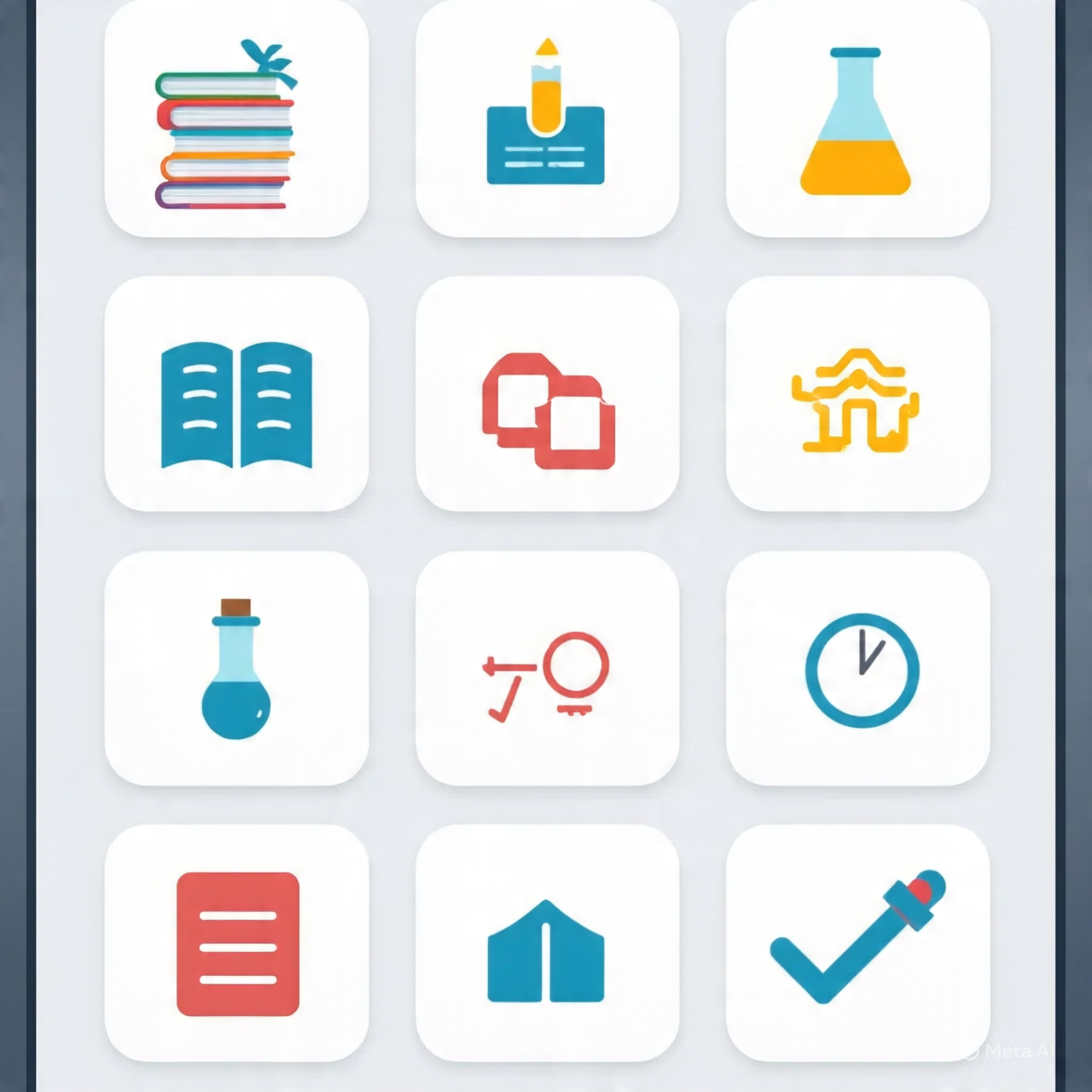
Top Educational Apps Every Student Should Try in 2025
1. Introduction: Technology Meets Education
The way students learn has changed dramatically over the past decade. Gone are the days of relying solely on heavy textbooks and handwritten notes. Today, educational apps are transforming the way students study, revise, and organize their academic lives.
From interactive learning platforms to smart productivity tools, these apps are designed to make learning easier, faster, and more engaging. In 2025, leveraging the right apps can help students stay ahead, manage their time effectively, and boost exam performance. Here’s a curated list of the top educational apps every student should try this year.
2. Notion – The Ultimate Study Companion
Notion has quickly become a favorite among students for its flexibility and organization features. It serves as a digital planner, note-taking app, and productivity hub — all in one.
With customizable templates, students can build dashboards for different subjects, track assignments, set deadlines, and plan study schedules. Notion’s simple interface and collaborative features also make it ideal for group projects and shared study plans.
Why try it: All-in-one organization, customizable layouts, great for both solo and group work.
3. Quizlet – Study Smarter with Flashcards
Quizlet is one of the most popular apps for memorization and active recall. It allows students to create their own flashcards or access millions of pre-made study sets on various subjects.
The app’s different modes — including “Learn,” “Test,” and “Match” — make revision more interactive and effective. It’s perfect for language vocabulary, definitions, formulas, or any subject that requires quick recall.
Why try it: Boosts memory, makes studying interactive, easy to use for any subject.
4. Duolingo – Fun Language Learning for All Levels
Learning a new language is easier than ever with Duolingo. The app turns language learning into a game, offering bite-sized lessons, streaks, and rewards that keep you motivated.
Whether you’re a beginner or looking to polish your skills, Duolingo helps build vocabulary and grammar through short, daily exercises. It’s perfect for students preparing for foreign language exams or planning to study abroad.
Why try it: Fun and engaging, suitable for all levels, great for daily language practice.
5. Grammarly – Perfect Your Writing
Grammarly is an essential tool for students who write essays, assignments, and emails regularly. It goes beyond basic spell check, offering real-time grammar, punctuation, clarity, and tone suggestions.
With browser extensions, desktop apps, and mobile keyboards, Grammarly ensures your writing is polished and professional across all platforms. It’s a must-have for academic writing and clear communication.
Why try it: Enhances writing skills, fixes errors instantly, ideal for essays and reports.
6. Forest – Stay Focused and Beat Procrastination
Staying focused can be tough in a world full of distractions. Forest uses a unique approach to help students concentrate: when you start a study session, you plant a virtual tree. The tree grows as long as you stay focused and avoid leaving the app. If you get distracted, the tree dies.
This gamified system encourages students to stay present, build discipline, and turn studying into a rewarding habit. Over time, you can even plant real trees through Forest’s partner programs.
Why try it: Improves focus, reduces phone distractions, makes productivity enjoyable.
7. Microsoft OneNote – A Digital Notebook That Feels Natural
Microsoft OneNote mimics the structure of a physical notebook but with the power of digital organization. You can create notebooks for each subject, add sections, insert text, images, audio, and even handwritten notes with a stylus.
It’s perfect for lecture notes, brainstorming, or organizing project research. OneNote also syncs seamlessly across devices, ensuring your notes are always accessible.
Why try it: Free, flexible, great for detailed and handwritten notes.
8. Wolfram Alpha – Your Personal Academic Assistant
For math and science students, Wolfram Alpha is a game-changer. It’s not just a search engine — it’s a computational knowledge engine. You can enter equations, ask questions, or search for complex concepts, and the app provides step-by-step solutions and explanations.
It’s perfect for solving equations, generating graphs, or understanding challenging topics quickly.
Why try it: Instant accurate answers, step-by-step explanations, ideal for STEM subjects.
9. Google Calendar – Organize Your Academic Life
Time management is crucial for success, and Google Calendar is one of the best tools for keeping your schedule on track. Students can plan classes, study sessions, assignment deadlines, and exams with ease.
Color-coding tasks, setting reminders, and syncing across devices help ensure nothing slips through the cracks. With a clear schedule, students can balance study, rest, and extracurricular activities effectively.
Why try it: Improves time management, easy to use, integrates with other apps seamlessly.
10. Coursera & edX – Expand Your Knowledge Beyond the Classroom
For students who want to go beyond their syllabus, Coursera and edX offer online courses from top universities and institutions around the world. You can learn new skills, take specialized courses, or even work toward certifications — often for free.
These apps are great for self-learners, students preparing for careers, or anyone looking to enhance their academic profile with real-world knowledge.
Why try it: Learn from top universities, wide range of subjects, boosts career readiness.
11. Conclusion: Upgrade Your Learning Experience
In 2025, educational apps are more than just add-ons — they’re essential tools for modern students. Whether you want to organize your notes, master a language, manage your time, or expand your skills, the right apps can make learning more enjoyable and productive.
Start by picking a few apps that match your learning style and academic goals. For example:
- Use Notion or Google Calendar for planning.
- Use Quizlet and Wolfram Alpha for revision.
- Use Forest to stay focused.
- Use Duolingo, Coursera, or edX to explore new skills.
By integrating these tools into your daily routine, you’ll be able to study smarter, stay organized, and achieve better results — all while making the learning process more fun and effective.